
Eclipse Menu
A next-generation mod menu for Geometry Dash
Latest version: v1.7.0
0 Downloads
How to Install
Get started with Eclipse
1
Install Geode
Geode is a mod loader for Geometry Dash. It is required to run Eclipse Menu.
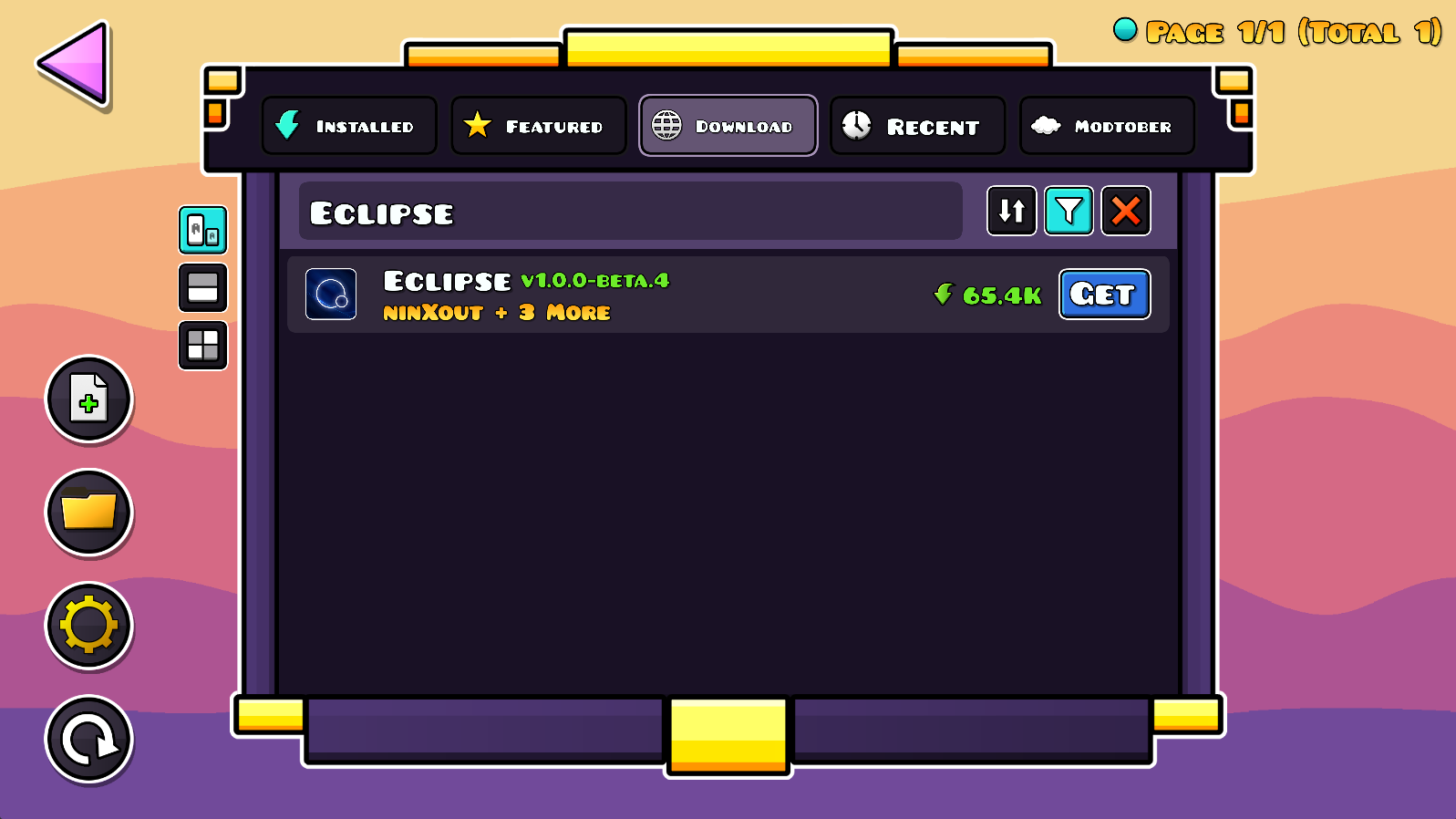
Click the Geode button → Search for "Eclipse"
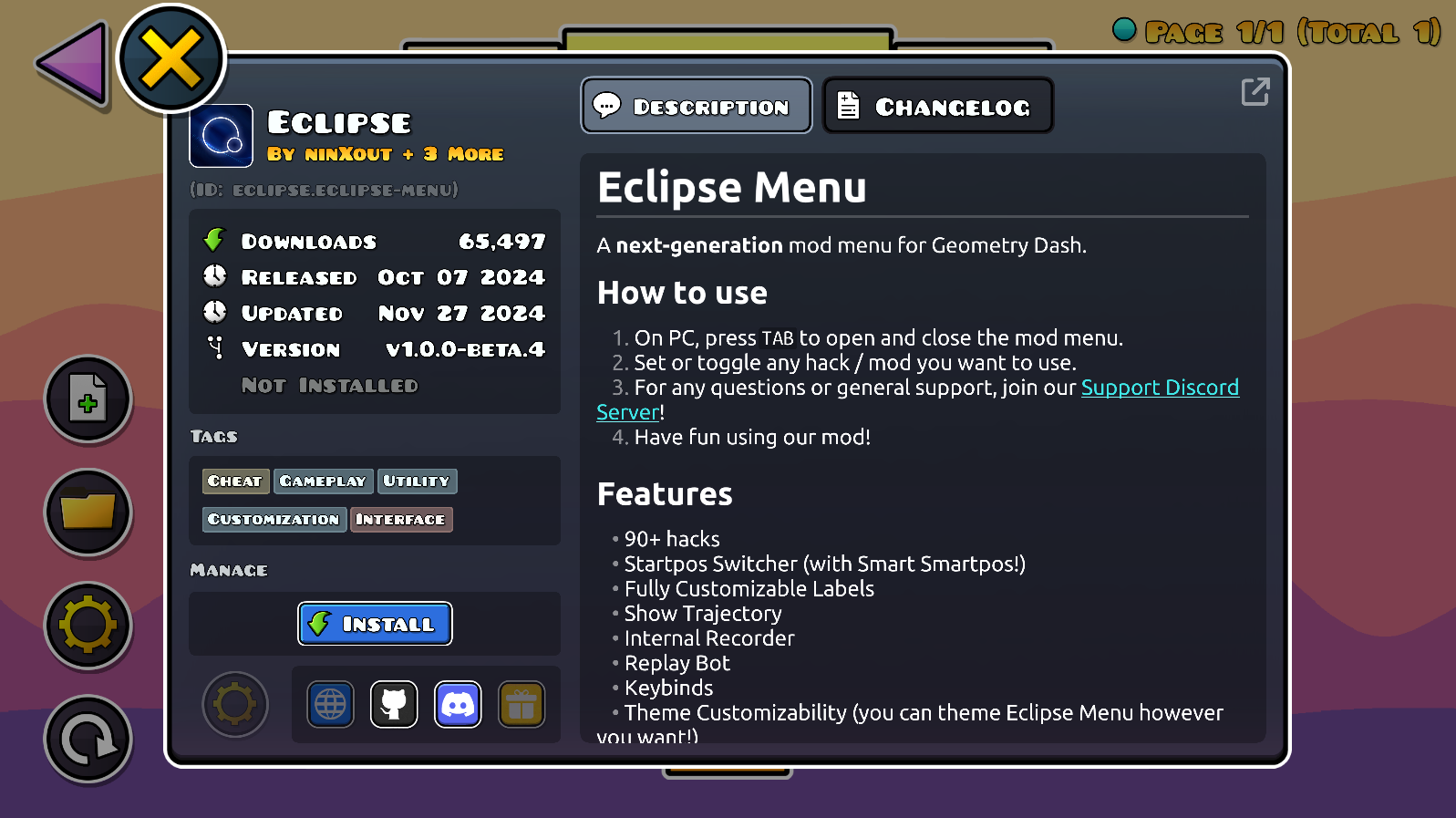
Click the "Install" button and restart your game
2
Get Eclipse Menu
Launch the game, open the Geode mod list → Download tab → search for Eclipse.
3
Enjoy
After restarting the game, you should be able to press Tab on PC, or tap the floating icon on mobile to access the menu.

You can now use Eclipse!
FAQ
Answers to common questions
Please refer to the installation guide.
Yes, Eclipse Menu is completely free to use.
If you'd like to support the developers, consider donating on our Ko-fi page.
If you'd like to support the developers, consider donating on our Ko-fi page.
In case of a mod crash, please report the issue on our
Discord server.
You can find them in the mod save directory:
Use the "Save folder" button in "Shortcuts" tab to quickly open it, or navigate to:
For Windows users:
You can press Win+R to bring up the "Run" box, and then enter
For macOS users:
Mod save directory should be located at
Use the "Save folder" button in "Shortcuts" tab to quickly open it, or navigate to:
For Windows users:
You can press Win+R to bring up the "Run" box, and then enter
For macOS users:
Mod save directory should be located at
Either right click or shift click the hack, and press "Add keybind" in the popup.
Set the key in the "Keybinds" tab after that.
This error indicates that you're likely missing latest Visual C++ Redistributable on your system.
Please download and install the latest supported Visual C++ Redistributable from Microsoft's official website .
Please download and install the latest supported Visual C++ Redistributable from Microsoft's official website .